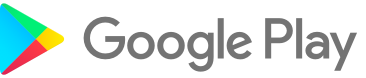WebCenter
WebCenter Login
If you have issues accessing WebCenter
we recommend clearing your browser cache.
Personnel Source has a client and employee portal we refer to as WebCenter. To use WebCenter you will need to register for an account with us, this is typically something you create when you apply with us. If you do not have an account to WebCenter or forget your login information please send us an email, please include your legal name and the name of the client employer you last worked for.
WebCenter will allow our employees to:
- Enter and Submit Timcards, click here for instructions
- View your Paystubs and end of year tax documents
- View your assignment history
- Check in as available for work
Our employees can also download the TempWorks smart phone app either for iOS Devices or Android. Once you have the app installed use the invitation code PRIORITYBUZZ, and you will be able to log in using your WebCenter username and password.
User Guides for WebCenter and the Mobile App are available using the following links:
If you have any questions or concerns with this change, please contact your local branch office.